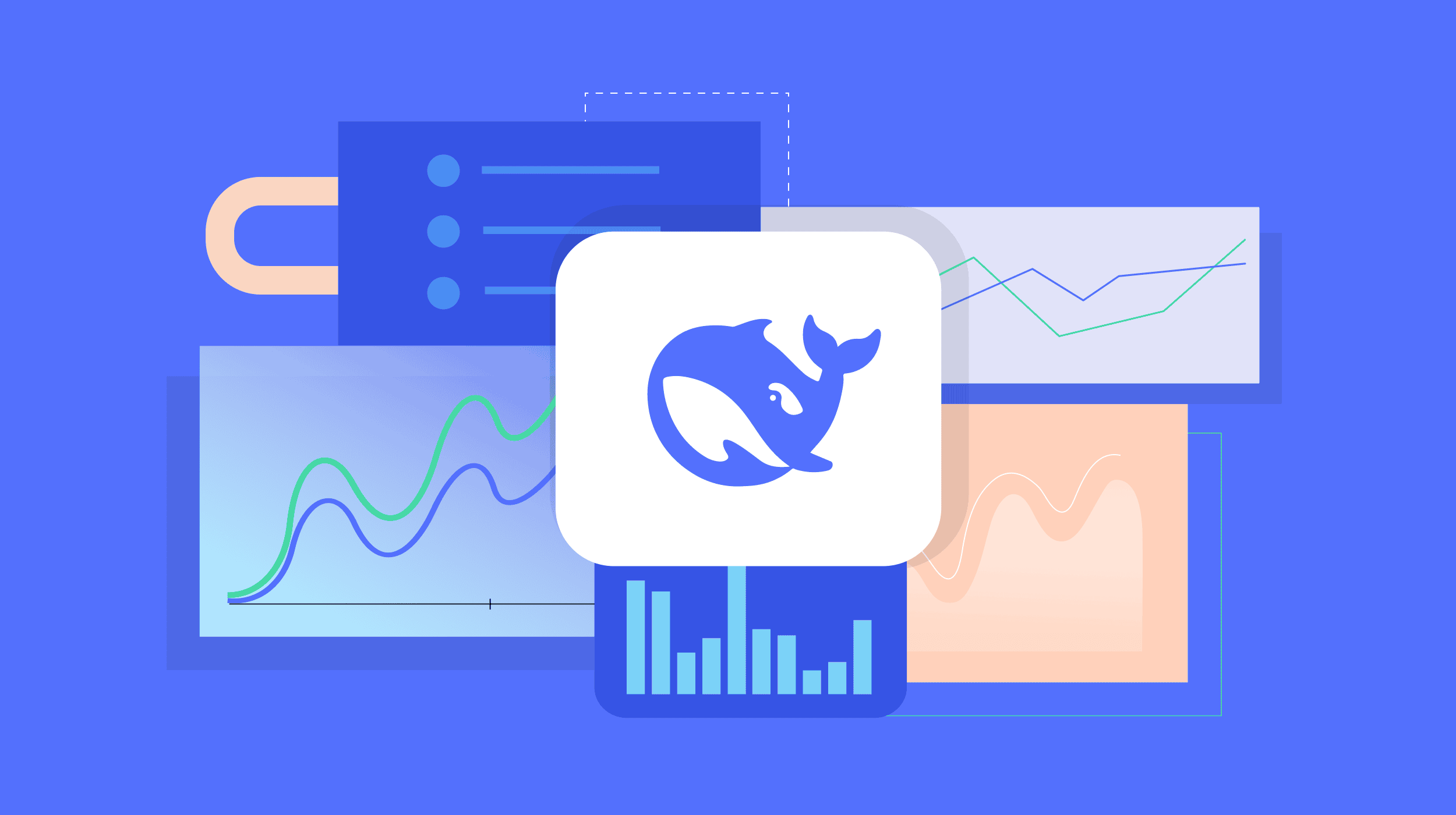DeepSeek has quickly gained attention in the AI community for its high-performance models, including DeepSeek–Coder and DeepSeek–VL, designed for advanced code generation and vision-language tasks. As open-source solutions, these models are accessible to researchers, developers, and businesses alike. Whether you’re looking to explore capabilities, integrate them into a project, or test performance, knowing where to access these models is essential. In this guide, we’ll walk you through the most reliable platforms to try or download DeepSeek models, along with helpful tips to get started quickly and efficiently.
Official Platforms for DeepSeek Models
Hugging Face Hub: A Trusted Gateway for AI Models
Hugging Face is a widely respected platform in the AI community, offering seamless access to thousands of machine learning models. DeepSeek’s models are hosted under the official DeepSeek Hugging Face profile, making them easy to explore and integrate.
Key Models Available on Hugging Face
- DeepSeek-Coder: Optimized for code generation and completion.
- DeepSeek-VL: Vision-language model capable of interpreting text and images.
- DeepSeek-LLM: A general-purpose large language model.
Why Use Hugging Face?
- Simple API integration with transformers and datasets libraries.
- Detailed model cards with descriptions, use cases, and performance metrics.
- Ready-to-use examples and demos to get started quickly.
GitHub Repositories: Dive into the Source
DeepSeek also maintains active GitHub repositories for its models, offering complete transparency and developer access.
What You’ll Find on GitHub
- Model source code for full control and customization.
- Installation guides, setup scripts, and usage instructions.
- Jupyter notebooks and real-world examples to speed up implementation.
Open-Source Contributions Welcome
DeepSeek’s GitHub presence supports collaboration. Developers can clone repositories, propose improvements, report issues, and actively contribute to the community-driven advancement of the models.
Try DeepSeek Online (No Installation Required)
One of the easiest ways to explore DeepSeek models is through online platforms that require no local setup. These options are ideal for beginners, educators, or anyone who wants to experiment with the models before downloading them.
Hugging Face Spaces offers interactive demo environments where you can test
DeepSeek models directly in your browser. These spaces are hosted by the community or the developers themselves, allowing you to input prompts, visualize outputs, and understand model behavior all without writing a single line of code. It’s a fast, hassle-free way to experience the models in action.
Run DeepSeek Using Google Colab Notebooks
Google Colab is another excellent option for trying DeepSeek models without any installation. Many official and community-created notebooks are available, providing pre-written code and instructions to load and run DeepSeek models in the cloud. With free access to GPUs and minimal setup, Colab allows users to evaluate model performance, modify code, and test outputs in a flexible, browser-based environment.
Downloading DeepSeek Models Locally
Running DeepSeek models on your local machine allows for greater control, privacy, and customization especially useful for developers working on production applications or conducting in-depth research. This section outlines the necessary hardware requirements and provides step-by-step instructions for downloading DeepSeek models using Python libraries like transformers or torch.
Hardware Requirements
To run DeepSeek models efficiently, your system should meet the following minimum specifications:
For Smaller Models (1.3B – 6.7B parameters):
- CPU: High-performance multi-core processor (e.g., Intel i7 or AMD Ryzen 7)
- GPU: NVIDIA GPU with at least 16 GB VRAM (e.g., RTX 3090, A6000)
- RAM: 32 GB or more
- Disk Space: At least 20–30 GB per model (depending on size)
For Larger Models (13B+ parameters):
- GPU: 24 GB+ VRAM (multiple GPUs or high-end setups recommended)
- RAM: 64 GB+
- Alternative: Consider using cloud-based environments like AWS, Google Cloud, or Colab Pro+ if local hardware is insufficient.
Installation Instructions
To download and load DeepSeek models locally, use the transformers library by Hugging Face. Ensure that transformers and torch are installed:
pip install transformers torchThen, in your Python script or notebook, use the following code:
from transformers import AutoModel, AutoTokenizer
tokenizer = AutoTokenizer.from_pretrained("deepseek-ai/deepseek-coder-6.7b")
model = AutoModel.from_pretrained("deepseek-ai/deepseek-coder-6.7b")This will automatically download the tokenizer and model weights for the 6.7B variant of DeepSeek-Coder and load them for use in your local environment.
Licensing and Usage Considerations
Understand the Open-Source Licensing Model
DeepSeek models are released under open-source licenses such as Apache 2.0 or other custom terms, depending on the specific model. These licenses are designed to encourage broad adoption while protecting the rights of developers and contributors.
Restrictions for Commercial Use
Many DeepSeek models can be used freely in research and development, commercial use may be subject to additional terms. It is important to verify whether the model you intend to use includes any limitations or obligations for business applications.
Review License Files Before Deployment
Before integrating any DeepSeek model into your project, always review the official license file included in the GitHub repository or Hugging Face model card. This ensures compliance with usage rights, distribution permissions, and attribution requirements.
Community and Support Channels
Engage with the DeepSeek Ecosystem
DeepSeek fosters an active and growing community where developers, researchers, and enthusiasts can collaborate, share insights, and troubleshoot together. Users are encouraged to participate in discussions through the following channels:
- Hugging Face Discussions: Ask questions, explore use cases, and exchange ideas with other users and contributors.
- GitHub Issues: Report bugs, request features, or track development updates directly from the source repositories.
- Discord (if available): Join real-time conversations, seek help, or network with other AI practitioners.
Community engagement plays a crucial role in improving the models and shaping future updates.
Conclusion
Conclusion, accessing and experimenting with DeepSeek models is straightforward through platforms like Hugging Face and GitHub. Users can either try the models directly via browser-based demos or download them for local use, with clear installation instructions available. It’s essential to review the licensing terms before using these models, particularly for commercial purposes. By leveraging these resources, developers and researchers can unlock the full potential of DeepSeek models, contributing to the growing AI ecosystem and enhancing their own projects with cutting-edge AI capabilities.